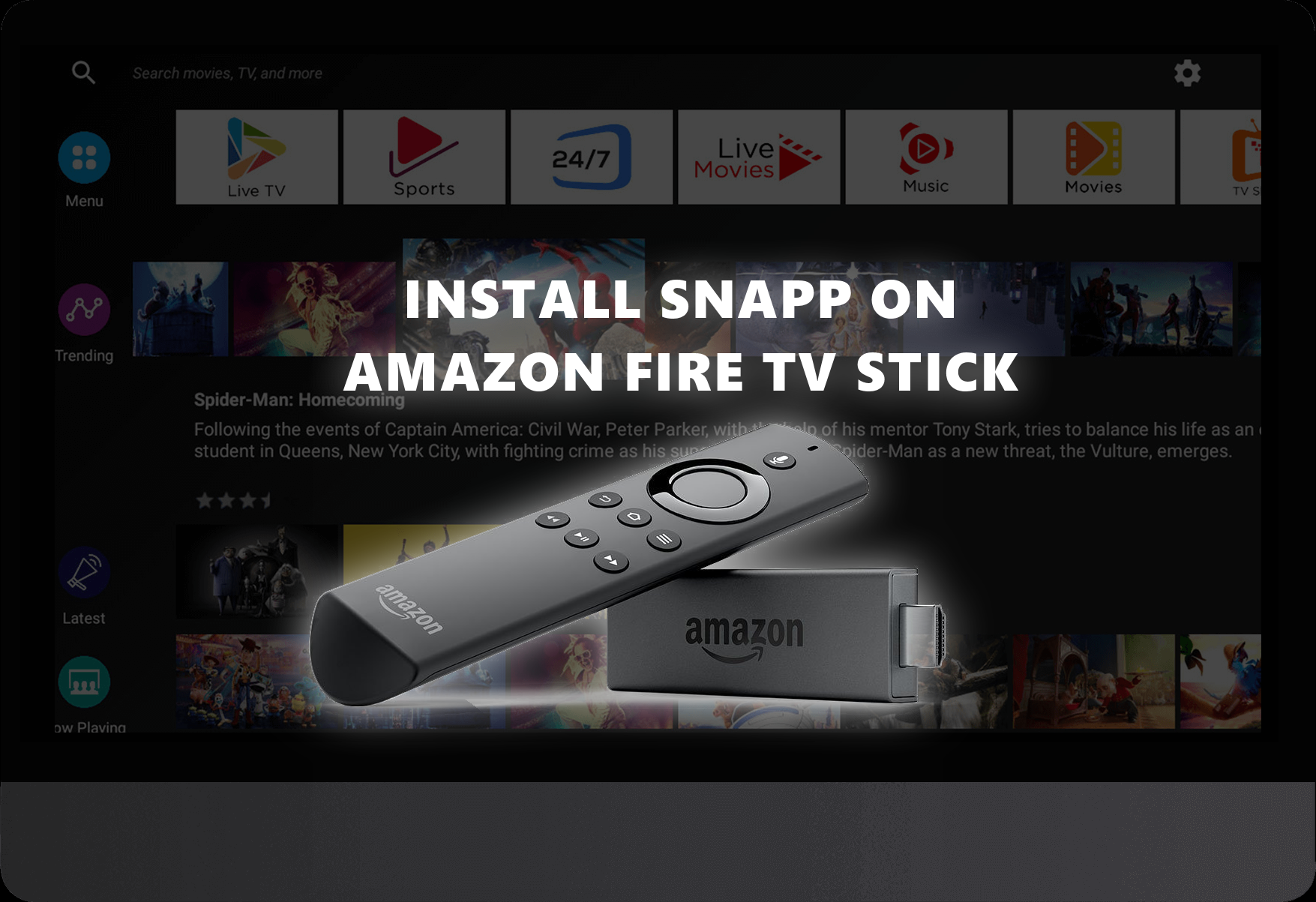It's the last update of 2020 for Snapp IPTV & Plex Media Player. This update just adds that little something to the platform, it wasn't essential but it's nice and it took us way longer than we wanted it too.
We've tested it in a small capacity and personally, I absolutely love it, we are calling it 'Auto-play Preview'
Auto-play Preview for Snapp
I always liked the idea of having Live TV suggestions on the homescreen, so that you don't have to click through
options to get to the things you like to watch the most.
Having the Live TV program images to identify what is on rather than just the channel art takes this a step further.
Auto-play Preview goes to the next level. When you are browsing the home screen live TV channels and hover on a tile image for 3 seconds play-back, with audio, will begin within the tile.
It is a feature for free and paid Snapp users
It's Christmas and it's been a horrible year so we decided to allow this new feature for all users.
Snapp IPTV Player Auto-play preview will only work on Live TV and not your VOD, we didn't see a need for adding it to the VOD sections.
Just hover on a live TV image tile on the homescreen, wait 3 seconds and playback will begin. Move to another channel and yep, you guessed it, playback starts on that channel.
For the fans of blue
Not the UK boy band from the early 2000s, I mean adult content. This feature has been removed from the adult section. Just in case it wasn't desirable.
Remember, if you use facebook please join us in our Snapp group and tell your friends about us. Join Snapp IPTV Player Group on Facebook.
We need all the support we can get. I don't want to add adverts in the app or on the website but we do need the users and the users support by going Snapp Pro.
Thanks for reading and for using Snapp
If you have any issue please use the Facebook group or the Snapp ticketing system on the website.