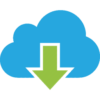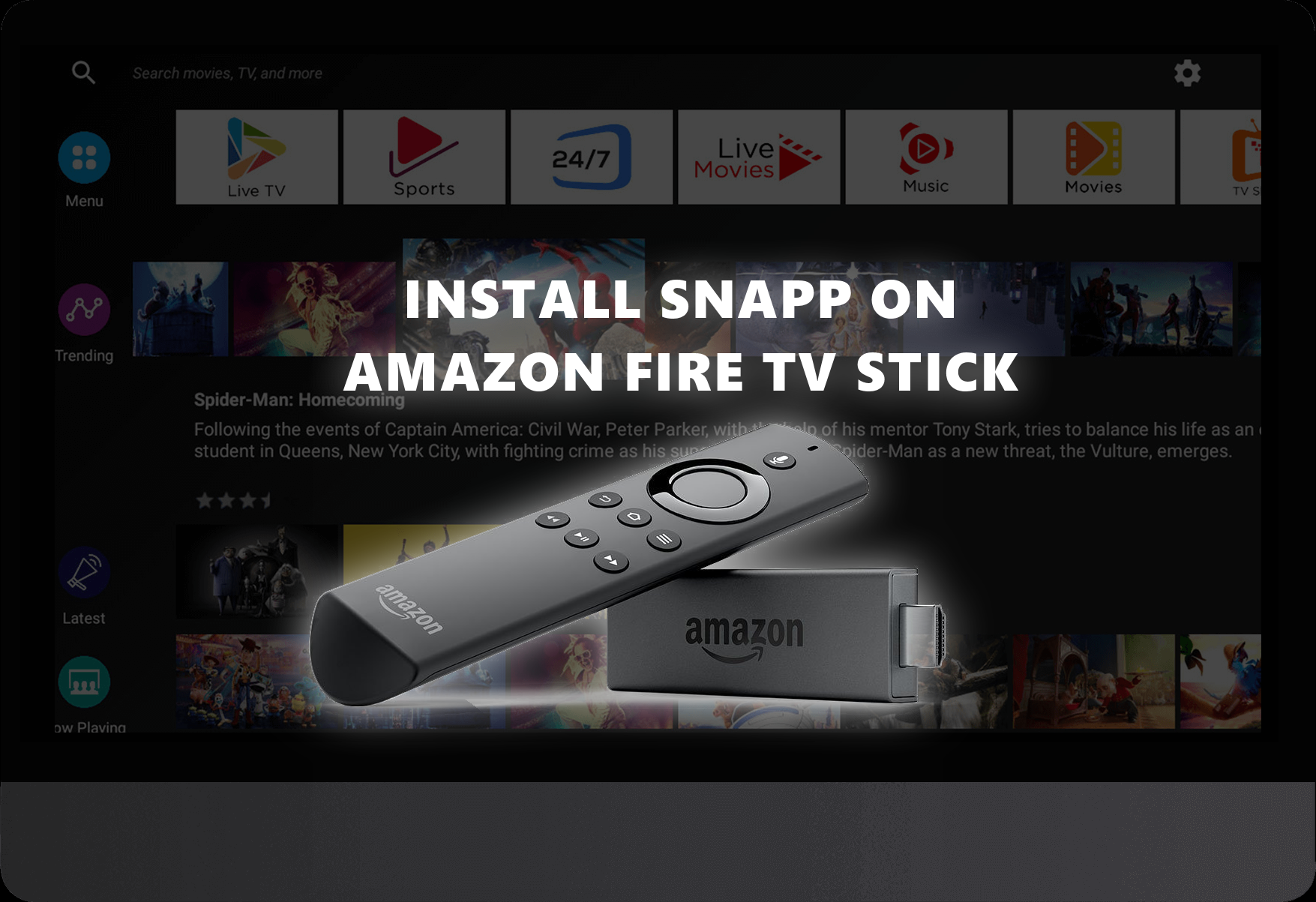If you’ve been in tune with our blog at AVS, you may have seen our post that outlines why the Amazon Fire TV Stick is one of the most versatile and effective solutions for streaming.If not, we’ll provide a quick summary within this blog post. Next, you’ll learn how to install Snapp onto your Amazon Fire TV stick. In doing so, you’ll experience an unparalleled viewing experienced. Did we mention it’s free?
The Amazon Fire TV Stick: What You Need To Know
The Amazon Fire TV Stick offers incredible value, functionality, and security for anyone looking for a better viewing experience. With its voice functionality, excellent app selection, and high quality resolution, this streaming solution is an industry-leader. Whether you already have the Fire TV stick or are considering making the purchase, Snapp is the perfect app to compliment your investment.
Looking for more information about Snapp? If so, be sure to check out our previous blog post that highlights the need-to-know!
Steps For Installation
Fortunately, even people who aren’t tech savvy can easily install Snapp onto their Amazon Fire TV Stick.Here’s how:
At this point, Snapp is loaded onto your device and ready to go! Alternatively you can just launch the Silk Browser on the Fire Stick and type out https://bit.ly/Snapp_App in the address bar.
Congrats! You’ve just installed Snapp onto your Amazon Fire TV Stick. Of note, website and app interfaces are subject to change. We update our blog posts accordingly, but if you read this post for later reference, certain steps may require subtle modification.
Closing Remarks
Snapp is the leading streaming solution for anyone who values speed, security, and exceptional content. By downloading Snapp onto your Amazon Fire TV Stick, you’ll notice an immediate difference in quality when compared to peer competitors. This is directly attributable to our industry-leading team at AVS.We spent years building and refining Snapp into what it is today. As a result, we proudly boast higher customer satisfaction rates than similar software providers.
If you have any questions regarding the installation process, do not hesitate to reach out! Our team is readily available via our website. We’re also more than happy to help with any other questions, comments, or concerns you may have.
Thank you for reading. Lastly, if you found this post helpful, be sure to share it with your friends via social media!