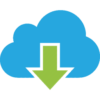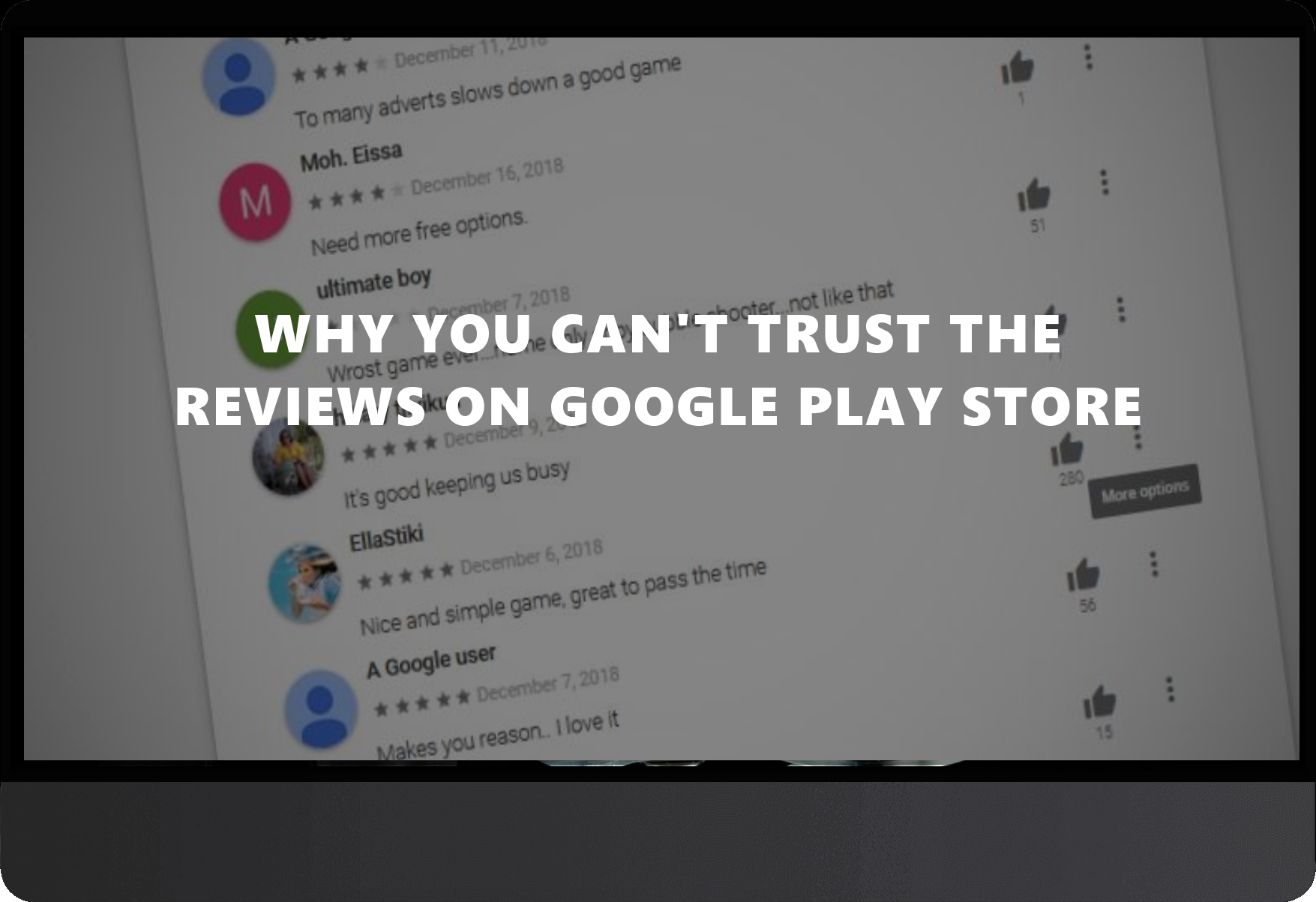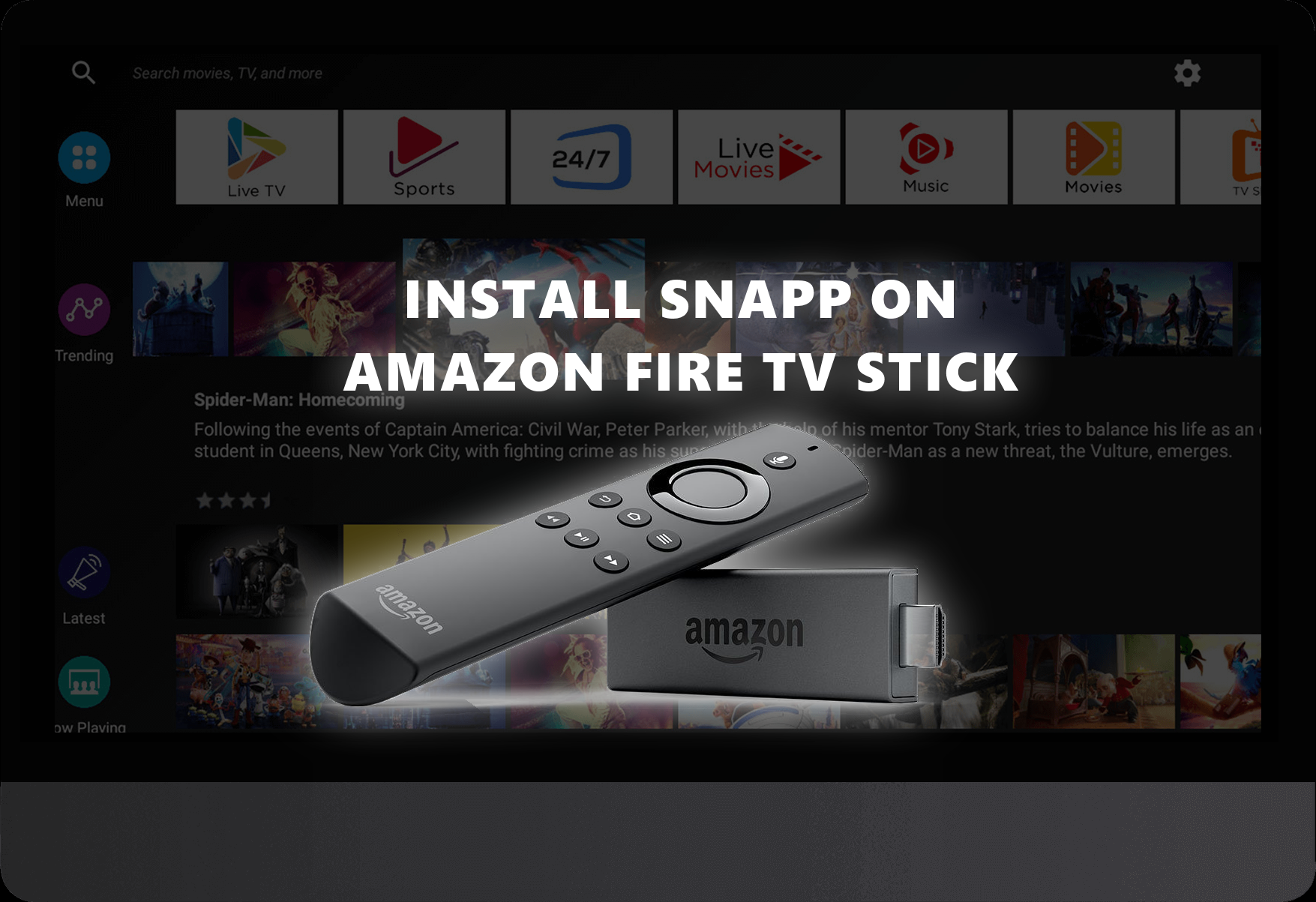While browsing the Google Play store, you may notice yourself seeking out reviews before making a download decision.
Have you ever downloaded a 5-star app, only to be seriously disappointed with the end result? Likewise, have you ever gone out on a limb to download a poorly rated app, only to find that it was exactly what you’ve been looking for?
Believe us, we’ve been there. Although you may think that you’re getting an unbiased look at the quality of an app through reviews, you may be mistaken. Fortunately, our team at AVS has insider industry information to help readers like yourself.
In turn, you’ll gain a newfound awareness and caution while reading reviews.
Unsure Buyers Turn to Reviews
PLet’s start with the basics. Buyers love reading reviews. Rooted within psychology, reviews provide a powerful form of peace of mind called social validation. In essence, when we believe that a product is accepted by a larger group, its perceived value grows. But what if perception isn’t always reality?
Why Reviews Can’t Be Trusted
Google Play Store sellers have a heavy incentive to get 5-star reviews. In turn, they take calculated steps to achieve this goal. These steps aren’t always ethical, however. By harnessing the power of reward-based incentives, automation, and false accounts, sellers can artificially inflate their rating. In turn, users are left with an inaccurate representation of the actual quality of the app.
Peer Competitor Interference
In addition to artificial inflation, a phenomenon called deflation edits on the Google Play Store. Here, sellers take advantage of fake accounts and bots to spam their peer-competitors. In turn, apps that would have achieved #1 seller status fail to amount to anything noteworthy.
What Can You Do as a User?
There are several ways you can spot untrustworthy reviews that lead to artificial inflation or deflation. First, be sure to read the reviews. In doing so, you can spot suspicious sounding verbiage that could be from a bot. Next, consider reading reviews from a third party. Although these may be susceptible to the same forms of inflation described above, reading reviews outside of the Google Play Store can help to cross-validate. Lastly, consider trying the app yourself. In doing so, you’ll gain an unbiased opinion to determine quality.
Closing Remarks
At AVS, we’re committed to more than just incredible software. We understand that spreading accurate information is key, which is why we compiled this blog post. If you found this useful, be sure to visit our website for more great content! There, you can also find versatile software that is perfect for IPTV sellers as well as anyone who needs digital solutions.
Please spread this post via Facebook, Instagram, LinkedIn, or wherever you find share-worthy content! In doing so, you’ll help your friends and loved ones take pause before believing every review they see. Thank you for reading, and we look forward to serving you!